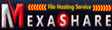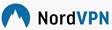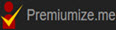Check IDM in Windows Registry
| IDM | Clean IDM from Windows registry | Download IDM | Editing IDM in Windows Registry |
| IDM Indonesia | Integrate IDM | Registering IDM | IDM Settings |
| IDM Panel Settings | IDM FAQs | Uninstall IDM | IDM settings for Youtube |
Here's how to check Serial IDM in your Computer Registry
FOR WINDOWS 7
- Click the start button

- In the Search form type regedit.exe

At the top, it will appear as shown below

- A page appears to edit the Registry (Registry Editor)

Information:
(1) Select HKEY_LOCAL_MACHINE
(2) Select SOFTWARE
(3) Select INTERNET DOWNLOAD MANAGER < < < < (If the registration data is wrong OR you want to switch computers, delete this entire folder)
(4) Detailed information regarding IDM registration at your computer such as Email, First Name, Last Name, and Serial
- For Computers that use Windows 64 bit, continue choosing HKEY_LOCAL_MACHINE > SOFTWARE > WOW6432NODE > INTERNET
DOWNLOAD MANAGER.

FOR WINDOWS 8 AND ONLY
- Right-click or tap and hold down the START button then select RUN
- Then type REGEDIT then press enter until exit REGEDIT EDITOR
- Next is the same as the instructions above
CAUTION!
This check is useful for
- Check whether the serial has been registered correctly
- Deletes IDM traces in the registry if you intend to move the IDM series to another computer. For this purpose, all you have to do is delete the entire Internet Download Manager folder that is in your computer's registry (folder form as in Figure 3 points (3) above.
| IDM | Clean IDM from Windows registry | Download IDM | Editing IDM in Windows Registry |
| IDM Indonesia | Integrate IDM | Registering IDM | IDM Settings |
| IDM Panel Settings | IDM FAQs | Uninstall IDM | IDM settings for Youtube |
Most Wanted Tutorial
|
|