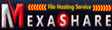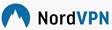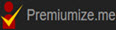IDM CRACK
How to clean IDM from a computer/PC/Laptop registry is very easy. For those who understand computers, just mess with the registry, but for the layman, maybe a little difficult. But here we have provided a way to easily clean IDM from the registry
Cleaning IDM from the registry can be done using Automatic FILE or manually cleaned IDM.
A. Clean IDM from the registry using a cleaning file
- To clean the registry, download the file via the link below:
http://www.vioomax.com/download/unregidm.rar
- After downloading, unrar the file
- The file being downloaded is named unregisteridm.reg
- Right-click on the file and select Merge

- A confirmation dialog will appear, click the & nbsp; button YES

- Done. Restart the computer to make sure the registry changes.
B. Manually clean IDM from the registry
To clean manually remove IDM from the registry click here
Most Wanted Tutorial
|
|