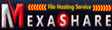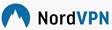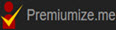IDM CRACK
| IDM | Clean IDM from Windows registry | Download IDM | Editing IDM in Windows Registry |
| IDM Indonesia | Integrate IDM | Registering IDM | IDM Settings |
| IDM Panel Settings | IDM FAQs | Uninstall IDM | IDM settings for Youtube |

Good news for users/users IDM at & nbsp; Indonesia ! & Nbsp; Now IDM can appear in Indonesian! And proudly ViooMax is trusted as a team to create IDM inside display of Indonesian Language . This course very helpful in using Internet Download Manager software. Following this is how to change IDM display from Language display United Kingdom becomes Indonesian language IDM :
Click Menu View >
Language choose Indonesian or Bahasa Indonesia.

If there is no option of Indonesian (Bahasa Indonesia), it means
the translation file is not in the IDM installation. Perform the following steps
- Go to the www.internetdownloadmanager.com site then click the menu LANGUAGE . Or you can
immediately click http://www.internetdownloadmanager.com/language.html
- Look for Indonesian and click link idm_id.zip to download the Language file
Indonesia

- Download the file, you can use IDM or browser

- Unzip/extract the downloaded file

- Copy all files that have been extracted

- Search for the language folder where Internet Download Manager is installed.
Usually it is in the C:\Program Files\Internet Download Manager\language for 32-bit Windows or
C:\Program Files (x86)\Internet Download
Manager\language for 64-bit Windows. After the folder is found, paste/
paste all previously copied files. If there are questions
does the file want to be overwritten, just overwrite it

- Restart the IDM program. Can through Taskmanager Windows or other methods.
To stop the IDM program via Taskmanager press the button
Ctrl Alt Del simultaneously until Taskmanager exits. Select the tab
Processes , then look for IDMan.exe then click the button
End Process

- Reopen the IDM program

- Click the menu VIEW >
LANGUAGE > INDONESIAN

- The question arises whether to change language. click the button YES

- The appearance is already in Indonesian
& nbsp;
- Finish

| IDM | Clean IDM from Windows registry | Download IDM | Editing IDM in Windows Registry |
| IDM Indonesia | Integrate IDM | Registering IDM | IDM Settings |
| IDM Panel Settings | IDM FAQs | Uninstall IDM | IDM settings for Youtube |
Most Wanted Tutorial
|
|