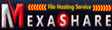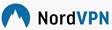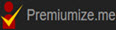Panel Download untuk Mengunduh Video Youtube Tidak Muncul
| IDM | Membersihkan IDM dari registry | Download IDM | Mengedit IDM di Registry |
| IDM Indonesia | Mengitegrasikan IDM | Meregistrasikan IDM | Pengaturan IDM |
| Setting Panel IDM | Tanya Jawab IDM | Uninstall IDM | Setting IDM untuk Youtube |
Beberapa user melangami masalah kenapa tombol atau panel download IDM tidak muncul di browser saat mau download video dari Youtube, Dailymotion, dll.
Hal tersebut dimungkinkan karena settingannya memang tidak disetel untuk menampilkan tombol / panel download sehingga pengguna tidak dapat mengunduh video dari Youtube
Berikut ini cara mengatur / mensetting IDM agar menampilan panel download setiap kali kita membuat situs streaming video seperti Youtube, Dailymotion, dll
- Klik menu Options> General lalu klik tombol Edit di dekat "Customize IDM Download panels in browsers"

- Centang / ceklis kotak "Show download panel for protected content which IDM may not download" (panah nomor 1) lalu klik tombol OK (panah nomor 2)

Perhatian: Kotak Don't capture download from web-players automatically JANGAN DIISI, karena kalau diisi maka panel download tidak akan muncul dan video tidak didownload otomatis oleh IDM. - Jika sukses, maka setiapkali Anda membuka website yang memiliki video streaming, maka akan muncul panel download video di bar menu. Jika video tersebut diprotek / dilindungi, maka ketika Anda menekannya, IDM akan memberitahukan bahwa IDM tidak dapat mendownload video tersebut karena alasan legalitas.
Sumber: http://www.internetdownloadmanager.com/support/shsdownload.html
| IDM | Membersihkan IDM dari registry | Download IDM | Mengedit IDM di Registry |
| IDM Indonesia | Mengitegrasikan IDM | Meregistrasikan IDM | Pengaturan IDM |
| Setting Panel IDM | Tanya Jawab IDM | Uninstall IDM | Setting IDM untuk Youtube |