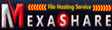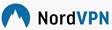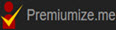CARA UPGRADE ICERBOX FREE MENJADI PREMIUM
| Membuat Icerbox Gratis | Mengupgrade Icerbox Premium | Download Icerbox dengan IDM | Video Tutorial Icerbox |
Sudah punya account Icerbox Free? Jika belum punya silahkan membuat akun Icerbox gratis terlebih dahulu. Bagi yang telah memiliki Account Icerbox Free / Account Icerbox gratis, tinggal diupgrade menjadi Icerbox Premium. Berikut ini cara mengaktifkan / membuat Account Icerbox Premium:
- Login ke situs IcerBox menggunakan userlogin dan password yang telah dibuat sebelumnya
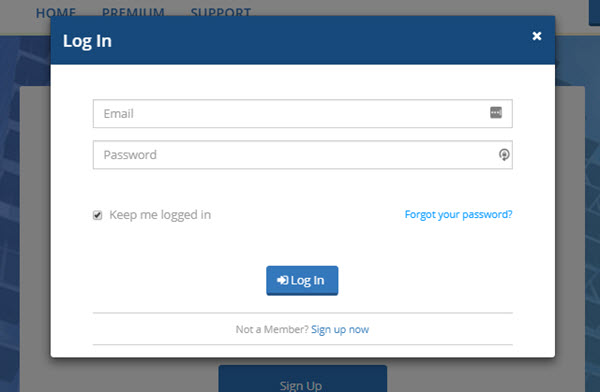
- Klik menu ACCOUNT >
PREMIUM lalu klik tombol
GOT A COUPON sampai muncul form isian kupon
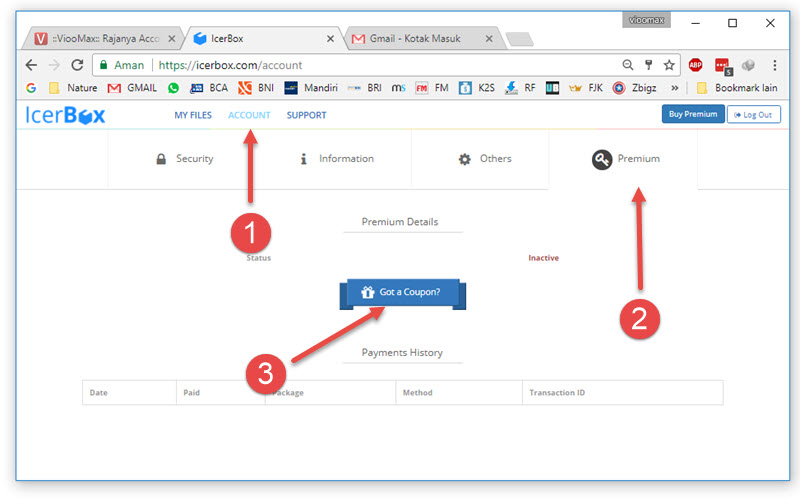

- Buka email dari ViooMax, temukan kode vouchernya dan copy kode voucher
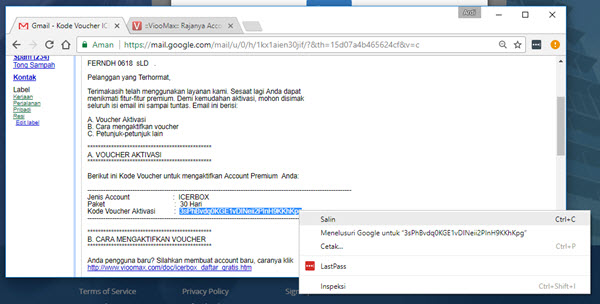
- Kembali ke form isian kupon, paste-kan kode voucher di form yang tersedia lalu klik tombol SUBMIT
- Muncul halaman Payment Details yang menyatakan aktivasi berhasil
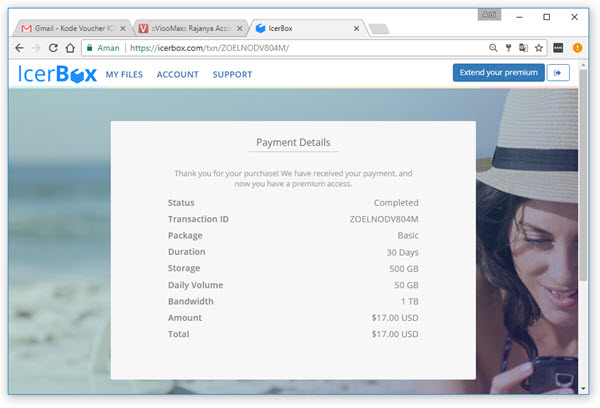
- Klik menu ACCOUNT, centang kotak
DIRECT DOWNLOAD
lalu klik tombol SUBMIT. Langkah ini
perlu jika ingin mendownload menggunakan download manager seperti IDM.
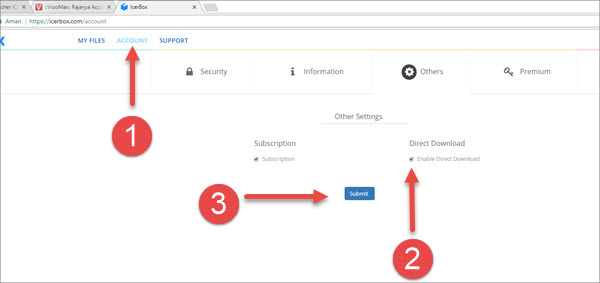
- Klik ACCOUNT > PREMIUM dan periksa masa aktif
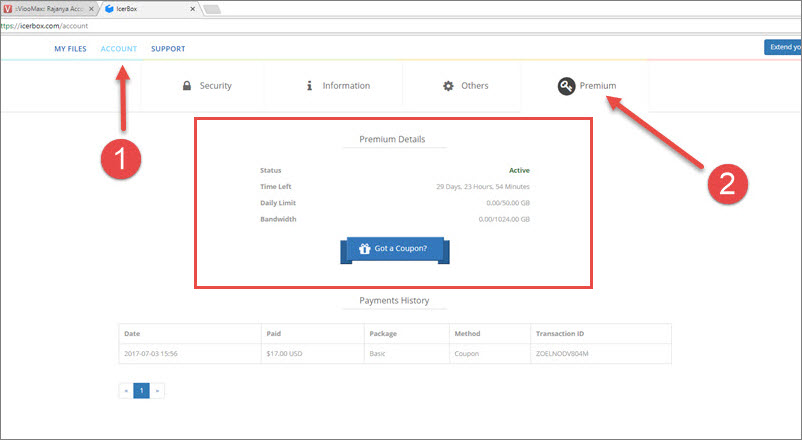
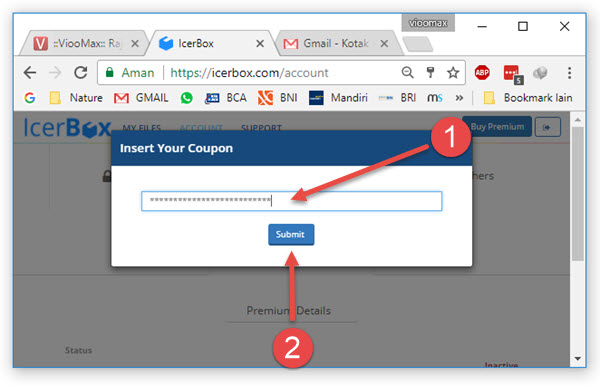
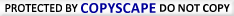
| Membuat Icerbox Gratis | Mengupgrade Icerbox Premium | Download Icerbox dengan IDM | Video Tutorial Icerbox |