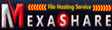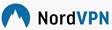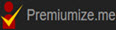How to Activate AVG PC Tuneup
| AVG | AVG Antivirus | AVG Internet Security | AVG Ultimate | AVG Comparison | AVG Download | AVG Prices |
| How to install AVG Antivirus | How to Activate AVG Antivirus | Download AVG Antivirus |
| How to install AVG Internet Security | How to Activate AVG Internet Security | Download AVG Internet Security |
| How to install AVG Ultimate | How to Activate AVG Ultimate |
| How to install AVG Tuneup | How to Activate AVG Tuneup | Download AVG Tuneup |
Upgrading/activating your AVG free Tuneup to AVG Tuneup Full is a breeze. The activation of AVG Full requires Serial Key AVG Tuneup. Here's how to upgrade AVG Tuneup Free to AVG Full using License Key AVG Tuneup.
- Right-click the AVG icon in your system tray (bottom right corner of the Windows Taskbar). Open AVG until the AVG user interface appears. Click Menu > Settings .
- go to the Menu My AVG-> My Subscription

- Select Enter A valid activation code . Enter the AVG Tuneup Serial/code number into the form, then click the ENTER

- AVG Tuneup has now changed to Full version, and you can see the active period of the subscription of the AVG Tuneup Full version that has been activated on your PC.

- FINISH!
| AVG | AVG Antivirus | AVG Internet Security | AVG Ultimate | AVG Comparison | AVG Download | AVG Prices |
| How to install AVG Antivirus | How to Activate AVG Antivirus | Download AVG Antivirus |
| How to install AVG Internet Security | How to Activate AVG Internet Security | Download AVG Internet Security |
| How to install AVG Ultimate | How to Activate AVG Ultimate |
| How to install AVG Tuneup | How to Activate AVG Tuneup | Download AVG Tuneup |
Most Wanted Tutorial
|
|