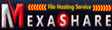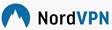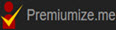How to Install WinRAR Pro to PC
| WinRAR | How to install WinRAR | How to Activate WinRAR |
WinRAR is the archive software or number one file compactor in the world! By compressing/compressing the file using WinRar then the file size will be smaller so that it saves space/space. Especially if sending files using e-mail, then with the Winrar program the delivery will be faster.
How to install WinRAR is very easy and free. Download the latest version of WinRAR and install it. The process of WinRAR installation is very fast, it only takes a few minutes. In addition, in the process of Install WinRAR it is also offered to download the latest files automatically. Here's how to install WinRAR .
- Download the installation file according to the link in email
- Find the setup file that was downloaded then Double-click the setup file

- The License Agreement dialog appears, select the INSTALL button
- Options appear, just tick all then click the button
OK
- The installation progress window appears, wait until it's finished. Click the button
DONE
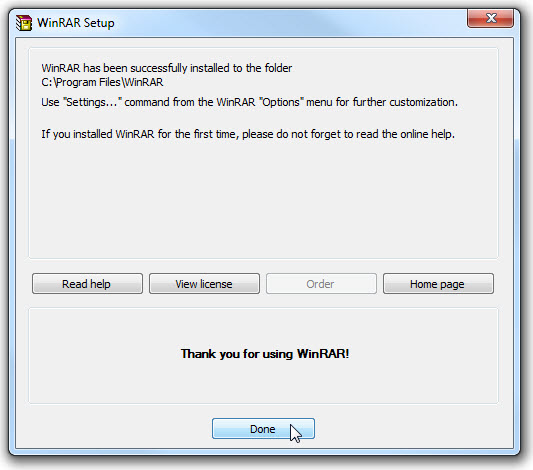
- Done, then click How to activate Serial Numbers / WinRAR Full Version Activation
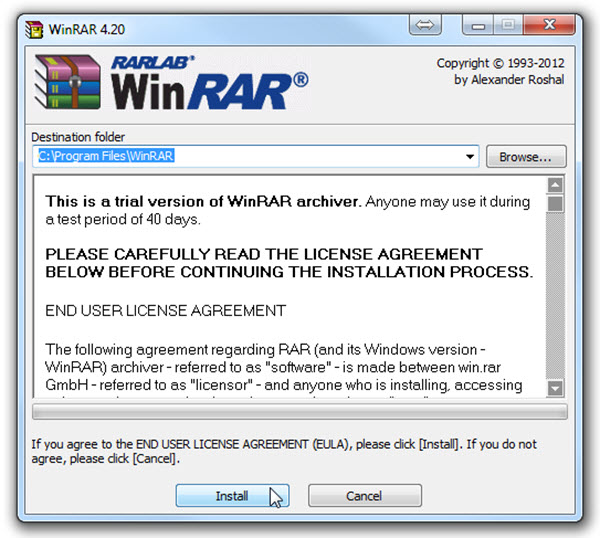
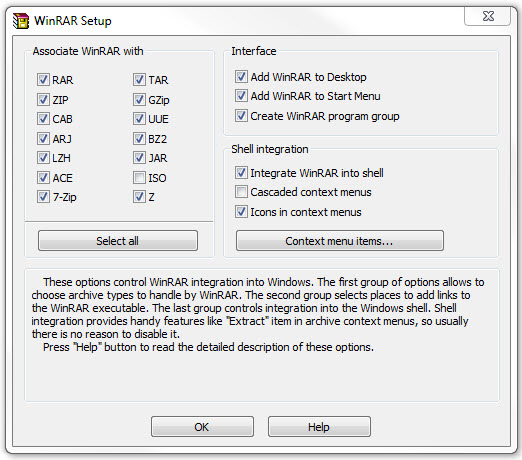

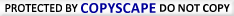
Most Wanted Tutorial
|
|