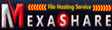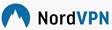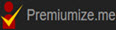Upgrade old Windows to Windows 10 Home / Pro
| How to Create Alfafile Free | How to Upgrade Alfafile Premium | Download Alfafile Using IDM | Alfafile Tutorial Video |
First of all, Download the Tool to download Windows 10 at > > > > http://go.microsoft.com/fwlink/?LinkId=691209
UPGRADING WINDOWSThese instructions are used if:
- Want to upgrade Windows 7 or 8 to Windows 10.
- Reinstall Windows 10 to a PC that has previously been activated by Windows 10
Follow the steps to make a Windows upgrade tool:
- Select Download tool , and choose Run . You must be an administrator to run this tool.
- On the License Term page, if you accept the license terms, select Accept
- On the page What do you want to do? Select Upgrade this PC now , then select Next .
- Tool will start downloading and then installing Windows 10.
- Tool will guide you how to set up Windows 10 on your PC.
- When Windows 10 is ready to be installed, you will see a recap of what you have chosen, and what will be saved through an upgrade. In the Change what to keep section, choose the option that suits you: Keep personal files and apps , or Keep personal files only , or Nothing during an upgrade.
- Save and close all open applications and files that you might be running, and when you are ready, choose Install.
- It may take some time to install Windows 10, and your PC will restart several times. Make sure you don't turn off your PC.
| How to Create Alfafile Free | How to Upgrade Alfafile Premium | Download Alfafile Using IDM | Alfafile Tutorial Video |
Most Wanted Tutorial
|
|