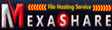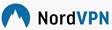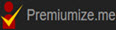Upgrade Rarefile Free Account to Rarefile Premium
| How to Create Rarefile Free | How to Upgrade Rarefile Premium | Download Rarefile Using IDM | Rarefile Tutorial Video |
How to upgrade Rarefile Premium? This tutorial will show you how to upgrade Rarefile Free Account to Rarefile Premium. If you don't have Rarefile account yet, please click here >> How to make Rarefile Free<< to create Rarefile Free account. If you have one already, please follow this instruction below to activate Rarefile Premium Account / Rarefile Voucher Code / Rarefile Premium Code:
- Login to Rarefile website using your userlogin dan password
- Open you email, search email sent by ViooMax containing Rarefile Voucher Code, find the voucher code then copy it.
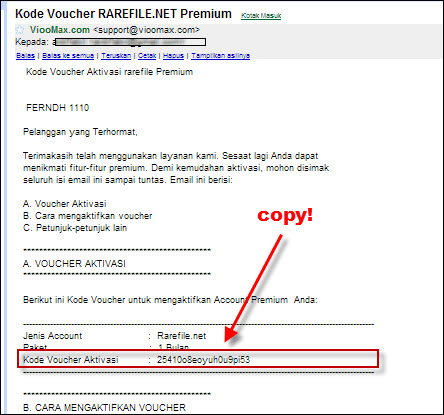
- Back to Rarefile website, click MY ACCOUNT menu
- Find the field to input Premium Key, paste the Rarefile Premium Key to it, then click APPLY button.

- Notification page will appear : Premium Key used succesfully.

- Scroll down, find, and fill the Direct Download checkbox and click SAVE SETTINGS button to activate direct download feature
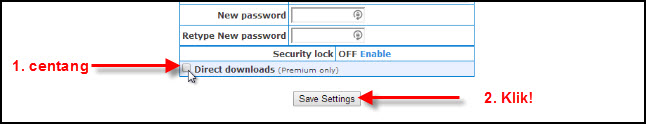
- Finish!!
| How to Create Rarefile Free | How to Upgrade Rarefile Premium | Download Rarefile Using IDM | Rarefile Tutorial Video |
Most Wanted Tutorial
|
|