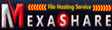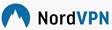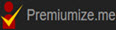How to Install CCleaner Pro to PC
| CCleaner | How to Install CCleaner | How to Activate CCleaner |
CCleaner is one of the best Computer System Cleaners in the world . The longer computer is used, the more install and uninstall software, the more " trash " on a PC which makes performance go slow. This is where a good utility software is needed to clean up the rubbish. & Nbsp;
How to install CCleaner is very easy and free. Download the latest version of CCleaner and install. The process of CCleaner installation is very fast, only takes a few minutes. Also in the process Install CCleaner is also offered to download the latest files automatically. Here's how to install CCleaner .
- Download the installation file according to the link in the email
- Find the setup file that has been downloaded then double-click the setup file
- An install dialog appears, select in English and click the NEXT

- Options appear, just check all then click the INSTALL
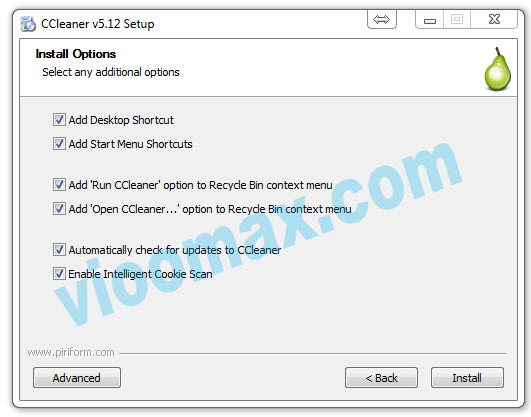
- The installation progress window appears, wait for it until finish.
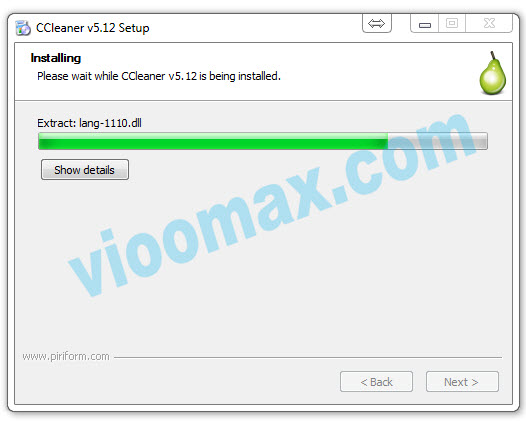
- Installation complete. If no information appears on the screen, please open the CCleaner program via the Start button > All Program > CCleaner CCleaner then information will appear as below

- The next step is to click How to activate the Serial Number /Activate CCleaner Full Version

| CCleaner | How to Install CCleaner | How to Activate CCleaner |
Most Wanted Tutorial
|
|