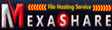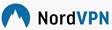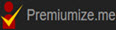Create / Register 1fichier Free Account
| How to Create 1fichier Free | How to Upgrade 1fichier Premium | Download 1fichier Using IDM | 1fichier Tutorial Video |
How to create a free 1fichier account, prepare your email and password, and follow the steps below:
- Click https://1fichier.com/?af=2086155 then click REGISTERmenu
- The registration page appears. Fill in the forms as shown below

Specification:
(1) Email =Enter your email address (2) Password =enter the desired password
(3) Confirm Password = enter the password again (4) Confirmation Code= enter letters/numbers that are read
(5) I fully accept the Terms of User = Check this agreement box (6) Click the OK button
- Open the email from 1fichier (if it's not in the inbox, check it in spam/junk folder). Find the registration confirmation link,then click.

- The Email Confirmed page appears. Now you already have an account 1fichier free version and ready to upgrade to 1fichier Premium.

That's the way to create a free 1fichier account, it's easy right? Furthermore, this acount 1fichier free must be upgraded to 1fichier Premium to get all the cool features. How to upgrade to 1fichier Premium? Click here.
Want to buy 1fichier voucher code to upgrade 1fichier Free to 1fichier premium? Make sure to buy from the official and cheapest 1fichier reseller! buy 1fichieronly from the 1fichier reseller in Indonesia: ViooMax! Because only ViooMax 1fichier official resellers who have more than 9 years of experience marketing digital filehosting products such as 1fichier! The price of 1fichier at ViooMax is guaranteed to be the cheapest, and the process is fast and easy.
| How to Create 1fichier Free | How to Upgrade 1fichier Premium | Download 1fichier Using IDM | 1fichier Tutorial Video |
Most Wanted Tutorial
|
|